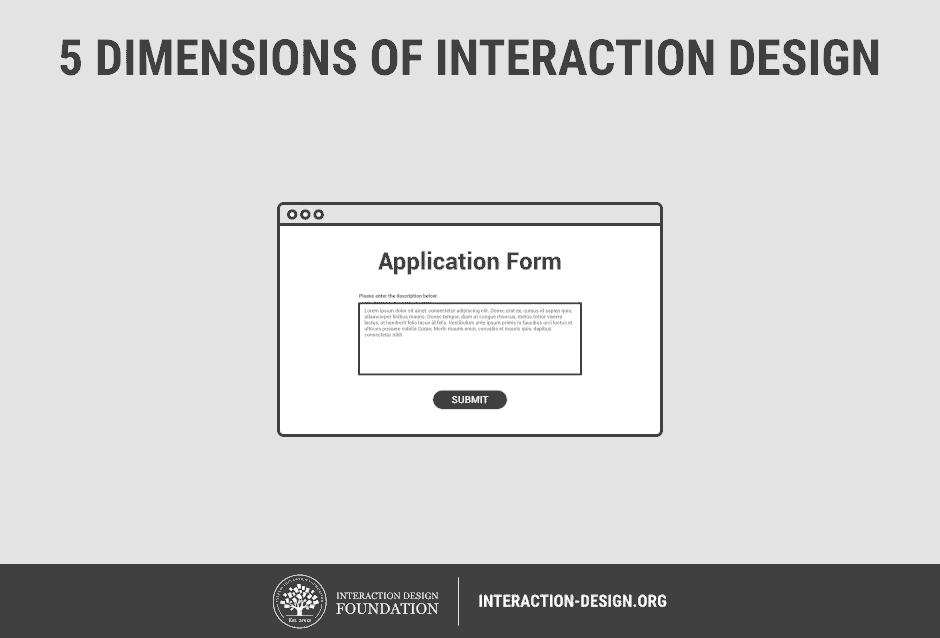Things that can affect accessibility include vision and hearing impairments or loss, photosensitivity, motor/mobility issues, and cognitive/learning disabilities. Even being distracted or on-the-move can affect a persons ability to receive the information in a design. So how can designers address this?
 |
| Image of Universal Design at FujiXerox |
Guidelines for Accessibility
The 7 Principles of Universal Design and the Web Content Accessibility Guidelines are two methods designers can use to create more inclusive designs. They both help designers to consider the perspective of all potential users and encourage them to design for all ability levels.7 Principles of Universal Design
Equitable Use – Design to accommodate users with diverse abilities (e.g., deafness).Flexible Use – E.g., accommodate right- and left-handedness.
Simple, Intuitive Use – Simplify complex information. Use a proper information hierarchy, progressive disclosure and effective prompting towards task completion.
Perceptible Information – Optimize readability of vital information and present information redundantly (i.e., use pictures and text).
Tolerance for Error – Arrange elements to minimize accidental actions.
Low Physical Effort – E.g., minimize repetitive actions.
Size and Space for Approach and Use – E.g., accommodate touch target areas for average-sized fingertips. (interactiondesign.org, n.d.)
Web Content Accessibility Guidelines (WCAG)
Perceivable: Can I consume content on my site in different ways? (Having closed captions for a video, for example)
Operable: Can the site function without confusion and without the use of a mouse or complex interactions?
Understandable: Can a user understand how the user interface of the site functions and the information on the site?
Robust: Can different assistive devices (screen readers, for example) understand the website? (Kramer, 2018)
Examples of Accessibility
Closed-captioning is probably one of the first things that comes to mind when you think about accessibility in media. For people with hearing loss closed-captions, subtitles or transcripts are critical for accessing audio information.Commenters noted problems with the subtitles/closed-captioning, the transcript, and camera angles that made it hard to see the signing. All of which negatively impacted their experience and resulted in lost messaging. Ironically these are the sorts of issues Nyle speaks out against.
Accessibility Best Practices
Creating assistive technologies like speech-to-text software, and reversely text-to-speech for the visually impaired, are in the realm of developers not designers. However, there are steps designers can take to make their designs more accessible."Assistive technology (AT) is any item, piece of equipment, software program, or product system that is used to increase, maintain, or improve the functional capabilities of persons with disabilities" (atia, n.d.).
In the blogosphere this includes correctly using information hierarchies like headings; Providing alt text for images with a brief, concise description of the information therein; Making sure links open in the same window in order to maintain the function of the back button; Ensuring that clickable areas aren't so small that precision is needed to find them; and Eliminating excessive clicking or movement which can fatigue or strain users with motor/mobility issues.
In the end it is not enough to simply make the effort to be inclusive. Designs must be thoroughly tested, ideally by people with a variety of abilities, to ensure they work as intended. Accessibility is not an extra. It is a critical element for many and beneficial to everyone.
Resources:
Atia. (n.d.) What is AT? Retrieved March 31, 2019 from https://www.atia.org/at-resources/what-is-at/
FujiXero. (n.d)Activities on Universal Design. Retrieved March 31, 2019 from https://www.fujixerox.com/eng/company/social/ud
Fulton, G. (2017, December 03). Accessibility Basics: Designing for Visual Impairment.Retrieved March 31, 2019 from https://webdesign.tutsplus.com/articles/accessibility-basics-designing-for-visual-impairment--cms-27634.
Interactiondesign.org. (n.d.). Accessibility: Your constantly-updated definition of Accessibility and collection of topical content and literature. Retrieved March 24, 2019 from https://www.interaction-design.org/literature/topics/accessibility
Kramer, N. (2018, March 10). A Primer to Web Accessibility for Designers. Retreived March 31, 2019 from https://uxplanet.org/a-primer-to-web-accessibility-for-designers-2c548448c612.
Lambert, S. (2018, April 09). Designing for Accessibility and Inclusion. Retrieved March 31, 2019 from https://www.smashingmagazine.com/2018/04/designing-accessibility-inclusion/.
Soegaard, M. (February 2019). Accessibility: Usability for All. Retrieved March 24, 2019 from https://www.interaction-design.org/literature/article/accessibility-usability-for-all
Sollinger, S. (2014, February 14). Five Golden Rules for Compliant Alt Text. Retrieved March 31, 2019 from https://www.abilitynet.org.uk/blog/five-golden-rules-compliant-alt-text.